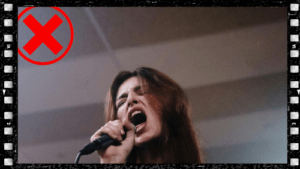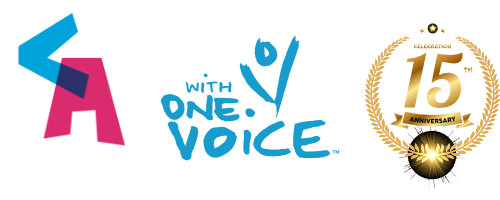VIDEO PROJECT: AMAZING
Calling all With One Voice choirs!
For the first of our 2025 Video Projects, we invite you to perform Alex Lloyd’s “Amazing“.
“Amazing” is an incredibly uplifting and energising song, and fits well within the WOV ethos. It was written by local songwriter Alexander Wasiliev, and released in 2001.
“You were amazing. We did amazing things. I wouldn’t change it, ’cause we were amazing things!”
Submissions for the video project will open until 11:59pm on Friday 30 May 2025.
SONG RESOURCES
Audio Links: (Right Click – “Save As”)
Amazing (All)
Amazing (Backing Track)
Amazing (Low Voices)
Amazing (Mid Voices)
Amazing (High Voices)
PHASE 1: LEARN
- Use the resources at the top of this page to teach the song during choir rehearsals.
- Send the audio links around to your singers so they can practice on their own and learn their parts.
- Practice singing the song as you intend to record it.
- Do some rough practice recordings and send them around so everyone can see how it looks.
Remember: If all you get learned is the melody, that’s ok. We’ve provided a bit of a scaffold, but the overarching purpose is JOY. We’d rather have a simple video from everyone than a complicated one by just a few!
PHASE 2: BUILD
- If you are comfortable playing an instrument, and have the means, please record yourself playing along to to the track (audio and video).
- Make sure you have the track running through headphones so I have decent isolated audio to mix.
- Even if it’s a tambourine, shaker, cow-bell, etc, we can use these to build the track and make it really fun.
PHASE 3: RECORD
- Find someone with a relatively NEW smart phone (iPhone, Pixel, Galaxy all have excellent cameras).
- Set up the phone on a flat, stable surface (music stands can work quite well for this, or a phone tripod on a table could work well too.)
- Frame the choir so everyone is visible, and the choir is in the centre of the frame.
- Click record
- Start the (instrumental) track
- Sing along, have fun, and look into the camera lens!
PHASE 4: SEND
- Send the UNCOMPRESSED VIDEO to me through the form on the right.
- To make things easy, please name your file “Amazing [choir location]” – (ie “Amazing Sydney CBD”
- The best way to do this is to click “Share” on your device and upload the video to a cloud service (iCloud, Google Drive, DropBox, etc), then send through the html link on the video submission form on this page.
- NOTE: If you try and email or message it directly, your phone will compress the quality, and we won’t be able to use it for the video edit.
RECORDING TIPS
1: LIGHTING
Make sure all your singers are in good, consistent, bright light. Outside during the day is always good, or in a well-lit room. Ideally, we try and avoid shadows on faces where possible.
If you are filming a solo video, selfie “ring-lights” are great if you can get your hands on one, or if not, shine a lamp on your face!
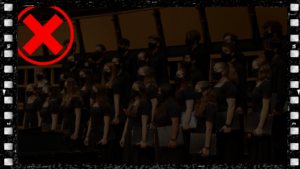


2: ANGLE
Try and ensure the angle of your shot isn’t too high or too low. Ideally, the camera should sit around eye level or above so we’re not shooting under your chin(s).
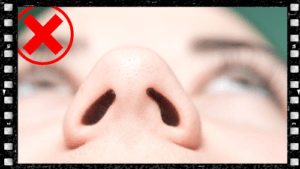

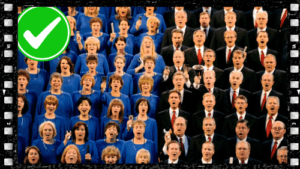
3: FRAMING
Try and frame your shot so the choir fills most of the screen. Dead space isn’t particularly helpful.
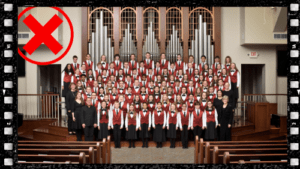
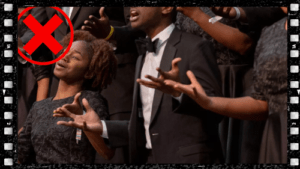

4: POSITIONING
If you are filming solo, aim for your whole face and head to be in the shot, with your eyes at the upper third of the frame.